I participated in the Microsoft Office 365 campaign on behalf of One2One Network. All opinions stated are my own.

We live in a culture that’s becoming increasingly mobile. Twenty years ago, cell phones were essentially unheard of. Now, everyone has one. Not only that, our cell phones don’t just make phone calls anymore! They’re used to track appointments, provide reminders, read/send email…the list goes on and on.
Many of us now have family – and even coworkers – in the far reaches of the country or the world. We work on the go – or at least away from home. And we generally just are on the go all the time, with everything from soccer practice to ballet lessons to vacations.
All of this change in the way we use technology requires adaptation of our software (and related services) to accommodate the mobility. That’s why Microsoft Office365 is so different from the “old” Microsoft Office.
Microsoft Office365
Don’t get me wrong; the programs themselves (Word, Excel, etc.) are still the same programs you know and love. (It does use the relatively new “ribbon” setup, so whether or not it appears new to you will depend on how old your current setup is.) But the system is designed to be more than local. You can still save your projects to your own hard drive, of course. But now you also have the option to save to the “SkyDrive” so you can access your files from anywhere.

This means that I can keep a running list of blog post ideas, and work on them even from my mom’s house or my husband’s tablet. It means my sister and I can collaborate on a project, without having to send it back and forth from computer to computer. Add Skype into the mix, and you could run a whole business long-distance with this!
My Experience
I must confess that I ran into a few hiccups along the way, revolving around two things: 1) there is a bit of a learning curve, and 2) apparently we’re technological dinosaurs! There is something of a learning curve for me just with the “ribbon”-style software, as I still had Office 2003 on my computer. (Yes, really! I personally find the older menu system more intuitive, and it worked just fine, so I just never got around to upgrading.) I have used more recent versions of Office on family members’ computers, though – and the capabilities are essentially the same – so this was not a big thing.
The big trick for me was getting things onto the SkyDrive. Can’t use the fabulous remote features if you can’t get the files onto the SkyDrive, right? I did finally figure it out, and maybe you can learn from my trial-and-error.
When you install the software, it adds another “drive” folder to your computer. And when you choose the option in the software to save to the SkyDrive, it defaults to this main folder. I assumed that was the/an appropriate place to save my documents. But then I was logging into my SkyDrive from elsewhere, and being told I had “no documents.” What?! “But I just put one here!” Well, not really.
See, within the SkyDrive folder are several sub-folders – including a documents folder. I dragged the file into that folder (the documents sub-folder), and voila – documents in the SkyDrive! So now you know how to do it right the first time.
My other “issue” was that our technology is too old. Now, you could probably guess that I don’t have the newest and best of everything, given that I still had an ancient copy of Office! I also still have a really old cell phone. It makes telephone calls; it pretty much does nothing else. I knew I wouldn’t be able to use the service on that! But my husband has an Android tablet that I often use if I’m up late at night, because it’s easier to move around than my 17″ laptop. It’s only about 2 years old, but I’ve discovered over the past several weeks that Android-years are apparently like dog-years: 2 years is a really long time.
Why does that matter? Because (as is the case with a couple other apps I tried in the past month or so), the Office365 apps aren’t compatible with the tablet. So the bad news is, I’m not 100% certain what the apps can do, because I haven’t gotten to try them. And I’m not personally able to use 100% of Office365’s capabilities (at least, not at this point).
But the good news is…well, there are two parts to the good news. First, when I tried to download the apps from my account dashboard, I got a message right away telling me they weren’t compatible with my device. That might not sound like good news to you, but I very much prefer a clear message like that over random errors when I try to download, that I then have to figure out what they mean and whether they’re something I should be able to fix! They save me time. (And that’s what Microsoft Office365 is all about, right?)
The more important bit of good news is that I can still work mobile-ly. (Is there an actual word for that?) It’s not quite as direct, but all I have to do is log into my account on the web, and my documents are right there. (By the way, if you have a Hotmail account already, it will just use your Hotmail login and integrate everything; you won’t have a whole new login to remember.)
Most of what I like to be able to work on from multiple locations involves blogging and ebooks. For instance, maybe I’m up with the baby in the middle of the night, and I’m not next to my computer. If I have my list of blog post ideas handy, I can draft a post. Before now, this list was tucked away in my hard drive, useless unless I was with my computer. Now it’s in my SkyDrive, so I can read it on any device with web access.
Or maybe I’m browsing a stock photo site from someone else’s computer and I see a great image for a book cover. But I can never remember..what size is a Kindle cover image supposed to be? How ’bout a print cover for a 6×9 paperback? An interior image for a Kindle book? Keeping all of these notes in a document on my SkyDrive means they’re always available when I need them. (I could also keep them in the OneNote app, if I upgraded my tablet/phone.)
What Does That Mean for You?
According to a recent Harris Interactive study conducted on behalf of Microsoft, more than half of office workers (53%) would be willing to work more hours—and one in five would be willing to take a pay cut—to have more flexibility in where and when they got work done! We like having options!
If your technology is really old, like ours, you might find that you can only make limited use of the new options Office365 provides. Even if that is the case, you may still find it beneficial. And it will grow with you. (Surely the next time we upgrade a device, it will be compatible!) If you’re like most people reading this, you’re probably up-to-date enough that you’ll be able to download the apps to your phone, tablet, etc. and use it all over. (A license allows for use on up to 5 computers/devices.)
You Can Win Your Own Home Premium Subscription

And You Can Win a Trip
Show Microsoft how you #GetItDone and you and a friend could win a trip to some of the most happening events in the country! Get it done alongside the most accomplished athletes, filmmakers and musicians around—on a trip to NYC, a journey to Park City, Utah, or a musical voyage to Austin, Texas. Visit http://bit.ly/GetItDoneContest to share and enter to win:
• A February trip to NYC, America’s most get it done city—with enough cash to buy tickets to the big football showdown, or catch your favorite Broadway show.
• Slap on your skis and head to Utah this January, where you can get it done in between indie flicks in Park City.
• Fly to Austin in March, where you’ll enjoy a boot-scootin’ week of living history, live music and interactive in the heart of Texas.
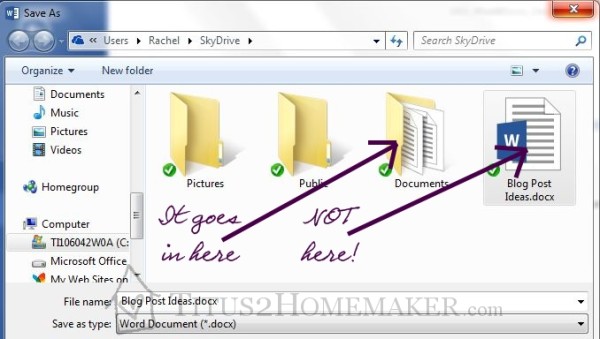
Leave a Reply