Updated Sep. 23, 2019. Originally posted Oct. 8, 2013.

If you’re just stumbling across this, please click here for the other posts in the series.
Who Needs What?
This is another one of those categories where everyone’s needs vary wildly. You may not have a home business at all, in which case you (obviously) don’t need any paperwork for this! If you do have a home business, the nature of your business will largely determine what you need to keep.
You might have a business plan. If your business is online, you may have website and domain name records. If it involves something like blogging, you may have a posting schedule, charts of product reviews or sponsored posts, etc. If you are a crafter, you may keep a list of the products you currently have available, how much they retail for, and where they’re listed. If you are in direct sales, you may have price lists, current specials, etc.
Two things we’re all likely to need are dates (that is, deadlines and/or events/appointments) and tax paperwork. Even your tax paperwork will vary. If you sell something, you probably have to keep state sales tax records so you’ll know what to remit and when. (Whether you need to do that and how to go about it varies by state.) At the very least, you’ll definitely want to keep track of expenses and income. Also, many will need to keep records of business licenses and or “doing business as” (DBA) name registrations.
Sorting it Out
Although I am (unfortunately) not able to list exactly what you, specifically, will need, hopefully the last few paragraphs have gotten your brain going so you can come up with the list yourself. So that’s the first step.
STEP 1: Brainstorm a list of all of the paperwork/records you need to keep related to your business.
STEP 2: Decide what is the best place to keep these records, and put them there.
Chances are, you will not want to keep your business records in the same place as your other household records. Now, I don’t mean that you have to keep them in another room or something! I just mean that you will probably want to give them their own designated binder(s), file folder(s), folder(s) in your computer, etc. That is, you won’t want to mix it all up together.
STEP 3: Make sure all essential dates are on your calendar.
It is generally a wise idea to keep only one calendar, and not to separate your “home” and “work” calendars. Having to check two different places makes it more likely that you will forget something – or forget to cross-check and double-book yourself. There are some exceptions to this, but make sure your exception is really an exception before you go with a second calendar and mess yourself up! (For example, a blogger’s “editorial calendar” can safely be separate, as long as it is largely ideas that are placed on the calendar only as a tool for keeping things well-spaced. But any hard deadlines should probably go on the regular calendar.)
Resources:
- “Starting & Managing a Business” information from the Small Business Association
- free Excel income statement templates from Microsoft
- free Excel income & expenses spreadsheets
- business-related freeware (business plan help, invoicing software, accounting software, etc.)
If you’re just stumbling across this, please click here for the other posts in the series.

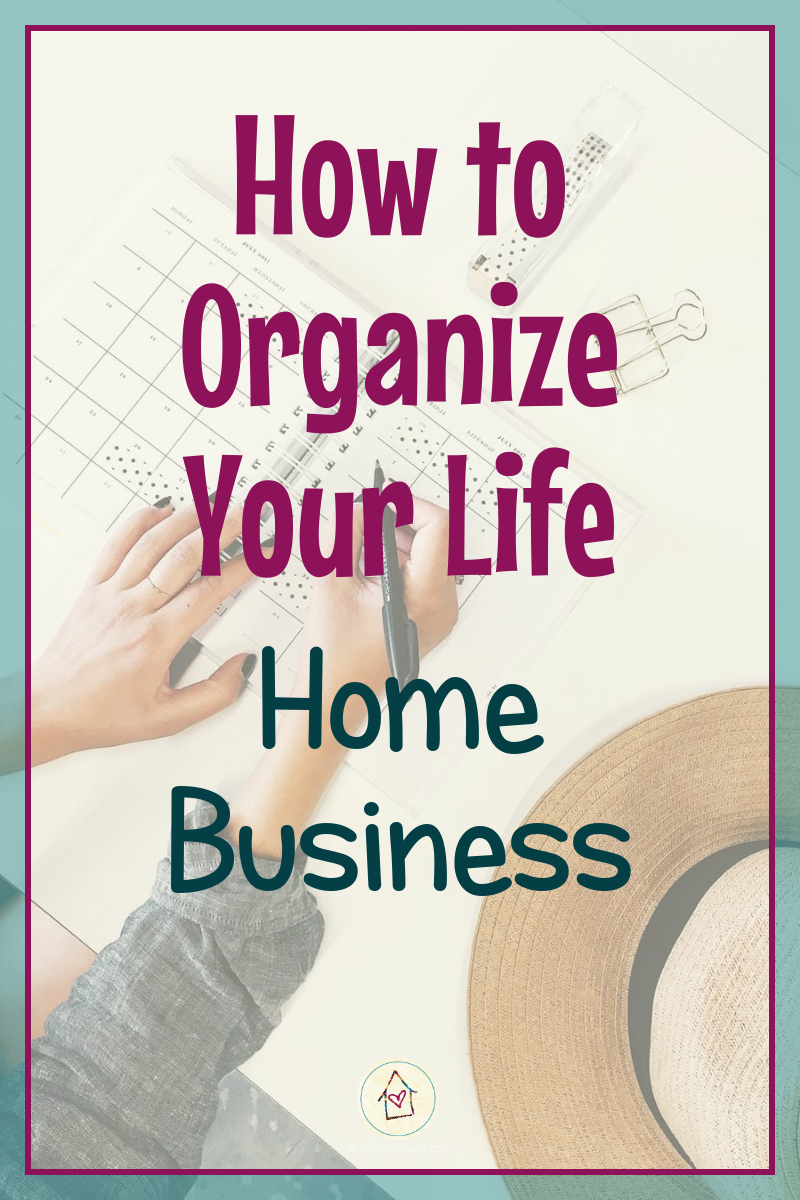
[…] 40: Journaling Getting Organized 41: School Paperwork Getting Organized 42: Extracurricular Getting Organized 43: Home Business Getting Organized 44: Emergency Info Getting Organized 45: Emergency Plans Getting Organized 46: […]