Updated Sep. 22, 2019. Originally published Jan. 15, 2013.
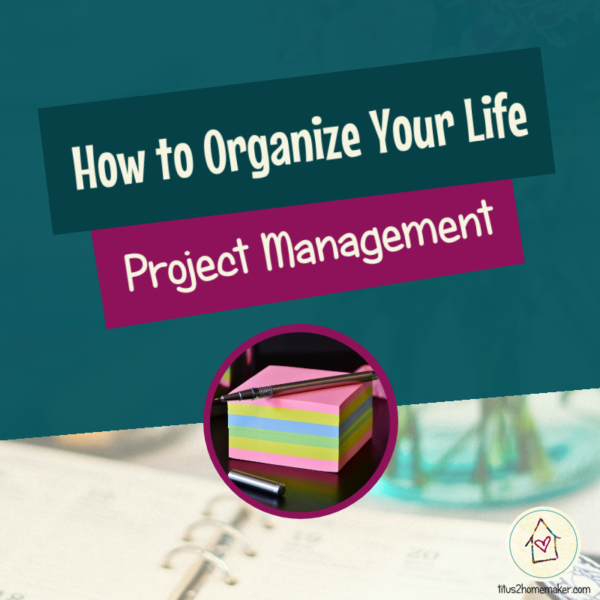
If you’re just stumbling across this, please click here for the other posts in the series.
What is a Project?
A project is anything you’re working on that’s more than one step/task. If it’s just two small steps — for instance, “look up plumber’s number” and “call plumber” — you probably don’t need it ‘specially set aside for project planning. But larger, multi-step projects need to be set up in such a way that you can keep up with them. Successful project management methods require:
- a place for tracking the projects, and
- a process for working with them.
A Place for Your Projects
Most people will want their project management “space” to have two parts: a simple list of current projects, and a place for storing notes, etc. related to each individual project. These may or may not be in the same space, depending on what works for you. I typically have a list in the same notebook that holds all of my tasks and my calendar. (And some notes may go in there temporarily, as I make them.) But the bulk of my paperwork related to a given project is in my files.
STEP 1: Designate a place to list all of your current projects. Make the list.
Think about what your needs are regarding this list. Most people will want this list to be readily accessible, so they can see at a glance what they have going on. For that reason, most people will probably have this in their primary planners. But it’s really up to you how portable you need it to be.
STEP 2: Designate a place for paperwork related to your projects. If you have current projects, go ahead and get this paperwork into the right place.
Again, think about what your needs are. Generally speaking, I don’t need the “stuff” that goes with a project to be nearly as portable as the overall list, because I typically only pull it out when I’ve planned to work on it. So I have this in my file cabinet. Bigger projects with lots of notes, sketches, or other paperwork get their own file folders. Then I have one “projects” folder to use for other projects that may just have one piece of paper each. All of these project folders are in their own section of my filing drawers.
(An expanding folder could be a good option, too, if you tend to have just a handful of projects. I’ve been known to use binders in the past, as well. Remember — whatever works for you.)
A Process for Project Management
The space for dealing with projects is actually the easier part. The trickier part, in my opinion, is creating a process for dealing with these. That’s because you really need to have a sense of how you think/work, and what reminders you need in order to not let things fall by the wayside.
You will need a means of breaking down the larger project into manageable pieces. Goals are projects and work the same way, so we’ll talk about that a little more in the next installment.
You will also need to have a time when you look over the project list and evaluate your progress. Are you making progress on each project? What is the next step for each one? Is that next step on your task list somewhere? If not, why not? Is there something holding you up? For me, Office Day is a good time for this.
STEP 3: Designate a time for reviewing and evaluating your project list. Write it down somewhere appropriate — on your Office Day list, in your calendar — wherever you will see it and remember to do it.
Loose Ends
Another little trick I learned from Getting Things Done is the Someday/Maybe list. It is confusing to have your “working” lists — whether your task lists or your project list or whatever — cluttered up with stuff you aren’t actually doing yet. But you want to write everything down so you don’t forget it. For example, if I come up with a great idea for a new product, but I’m not ready to create it yet, I want to write that down, but not on my current project list. If I put it on my project list, I have to take the time to read it every time I look over that list, and it’s in the way, because I already know I’m not doing anything with it yet.
Enter the Someday/Maybe list. This list is specifically for things you want to remember for “someday,” but which you don’t need to be working with on an ongoing basis. The trick is that you have to look at it periodically to see whether anything on it needs to be moved to the “active” lists, and you need to evaluate your active lists regularly to be sure nothing would be better moved to the Someday/Maybe list. So…
STEP 4: Create a Someday/Maybe list.
Mine is in my main planner so it’s readily available for adding items to. But it doesn’t get read as often as the other lists in the planner.
STEP 5: Look over your projects list. Are all of the projects on it actually current projects you’re working on? If not, move them to the Someday/Maybe list.
If you won’t remember to evaluate the project list from this particular angle, you might want to add it to the note you made in STEP 3.
Wrapping Up
At this point, you should have places for a list of the current projects you’re working on, as well as whatever plans and materials go with them. You should also have a system in place for evaluating where you stand on each project and ensuring that you are continually moving on to the next necessary step.
As with any organizational “development,” if at any point you find that your particular setup isn’t working for you, tweak it!
If you’re just stumbling across this, please click here for the other posts in the series.

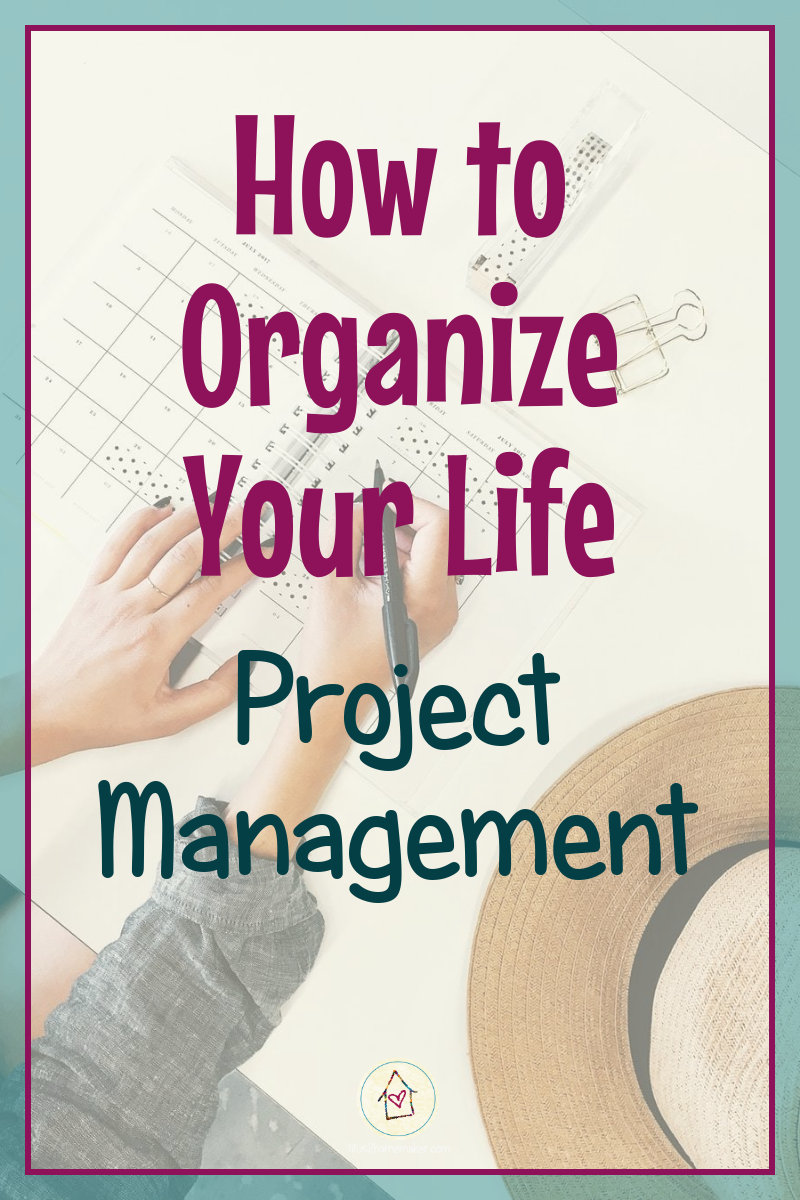
[…] Day, Errand Day, & Kitchen Day — More About Cleaning Day, Office Day, & Garden/Yard Day Getting Organized 5: Projects Getting Organized 6: Goals Getting Organized 7: Recipes (part 1) Getting Organized 8: Recipes (part […]